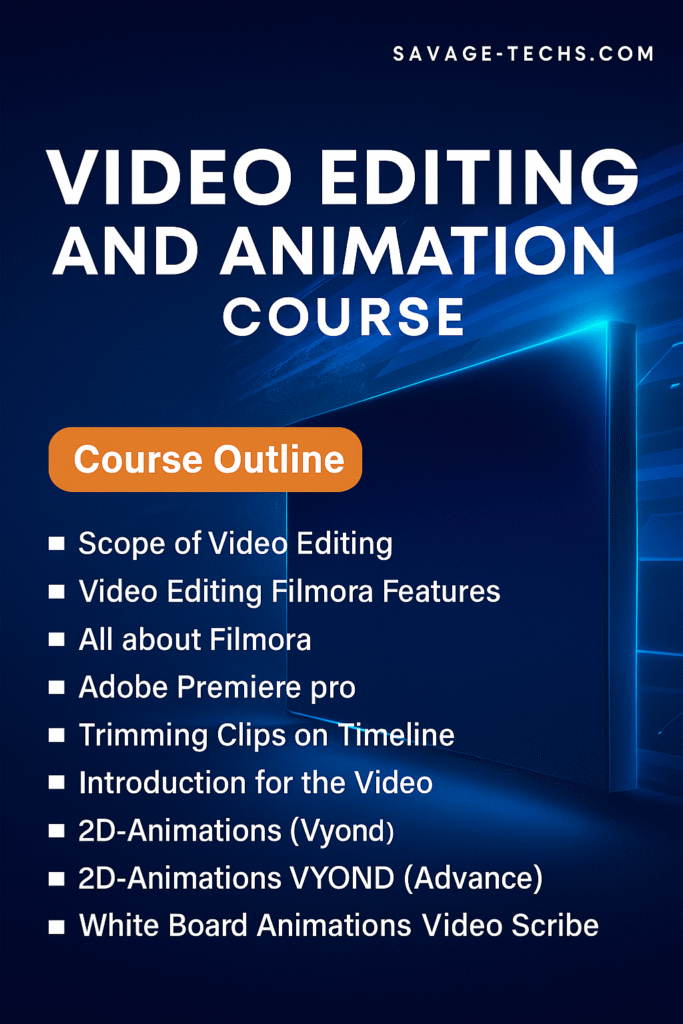VIDEO EDITING & ANIMATION COURSE
KEY DETALS OF
VIDEO EDITING & ANIMATION COURSE
The course is explained in simple and clear Urdu
No technical or artistic background is required to start
Beginners can learn easily through step-by-step guidance
You can use a mobile, laptop, or PC to practice
Focuses on practical skills, not just theory
Helps you create real videos and animations from scratch
Suitable for freelancing, social media creators, and businesses
Easy to follow for students, job seekers, and home learners
TOPIC COVERED
Introduction to video editing and animation
Overview of editing tools like CapCut, VN, Filmora, Adobe Premiere Pro
Basics of animation using software like Blender and After Effects
Trimming, cutting, and arranging video clips
Adding text, music, sound effects, and transitions
Color correction, filters, and cinematic effects
Motion graphics and animated text
Character rigging and 2D/3D animation
Using green screen and visual effects (VFX)
Creating YouTube Shorts, Reels, and animated explainers
Exporting videos in high quality for social media or clients
Hands-on projects and real-world editing practice
WHICH SKILLS YOU GAIN AFTER COMPLETE THIS COURSE
After completing the Video Editing & Animation Course, you gain the skills to professionally edit videos and create animations for different platforms like YouTube, social media, or marketing. You learn how to cut, trim, and arrange clips, add music, voiceovers, text, transitions, and effects to make videos engaging.
The course also teaches you how to work with software like Adobe Premiere Pro, After Effects, or other editing tools. You understand color correction, motion graphics, green screen editing, and basic 2D animation techniques.
By the end of the course, you’re able to create high-quality videos and animations for clients, your own content, or to work as a freelancer or video editor in media or digital marketing companies.